Page Contents
Introduction
Output Messenger Server API helps to enhance and customize your communication. You can integrate Output Messenger with other applications using Output Messenger REST API. For example, you can send notification from your application to Output Messenger Chat Window.
Authentication
To allow external applications to access Output Messenger REST API functions, generate API Key in Server Manager > API for each application. We can also authorize the functions, which can be accessed using that API key. While calling the REST API functions of the Server, the API Key should be included in request-header field with the request.
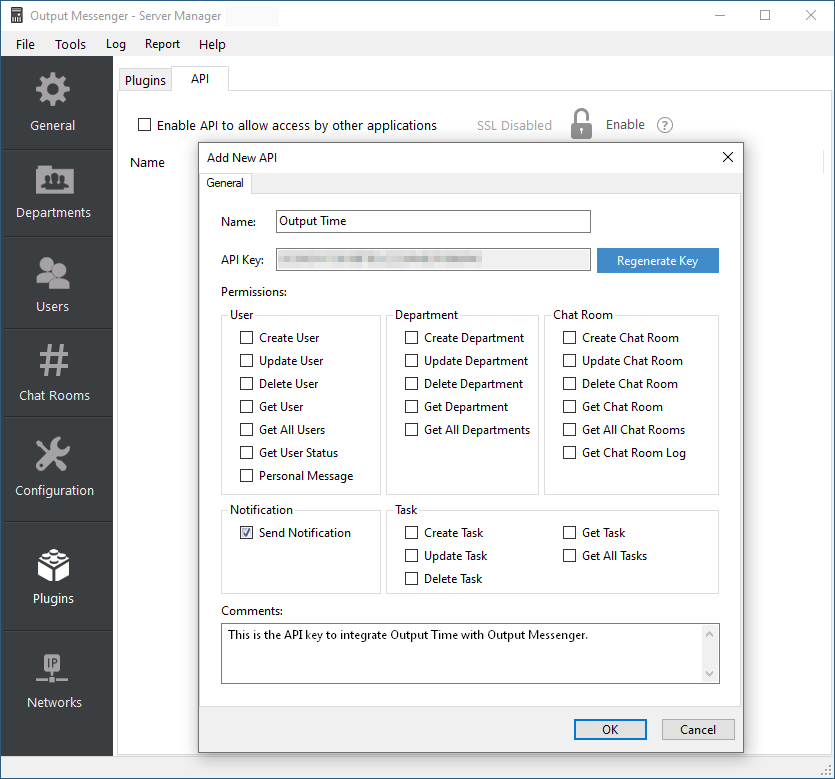 Example:
Example:
Request Headers:
GET /api/users
Accept: application/json, text/javascript, */*;
API-KEY: PP3S67BYL8Y260D44887M3W655U7137X
Host: myserver:14125If the API-KEY is not provided or not valid, then a 401 response will be received from the Server.
The default port for API call is 14125
Example:
GET http://[myserver]:14125/api/users