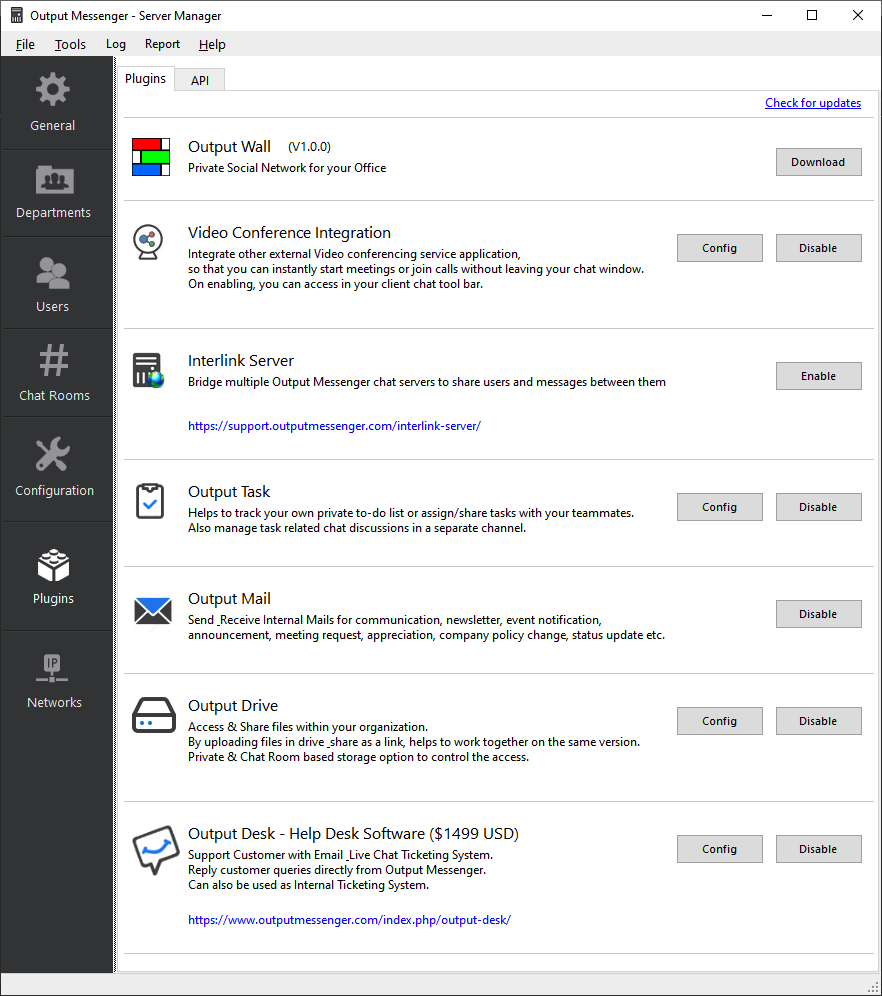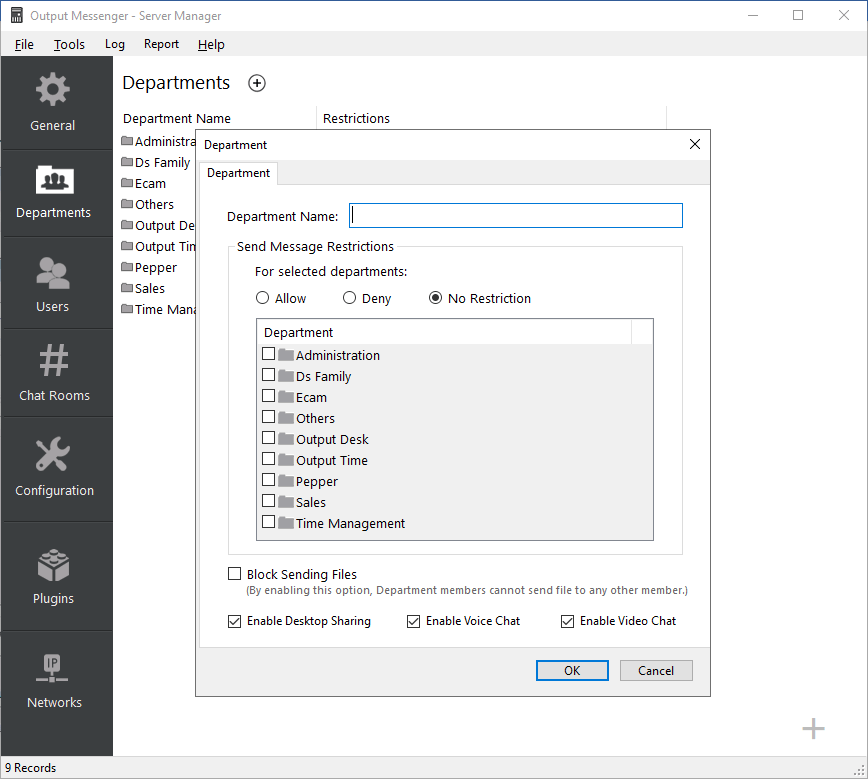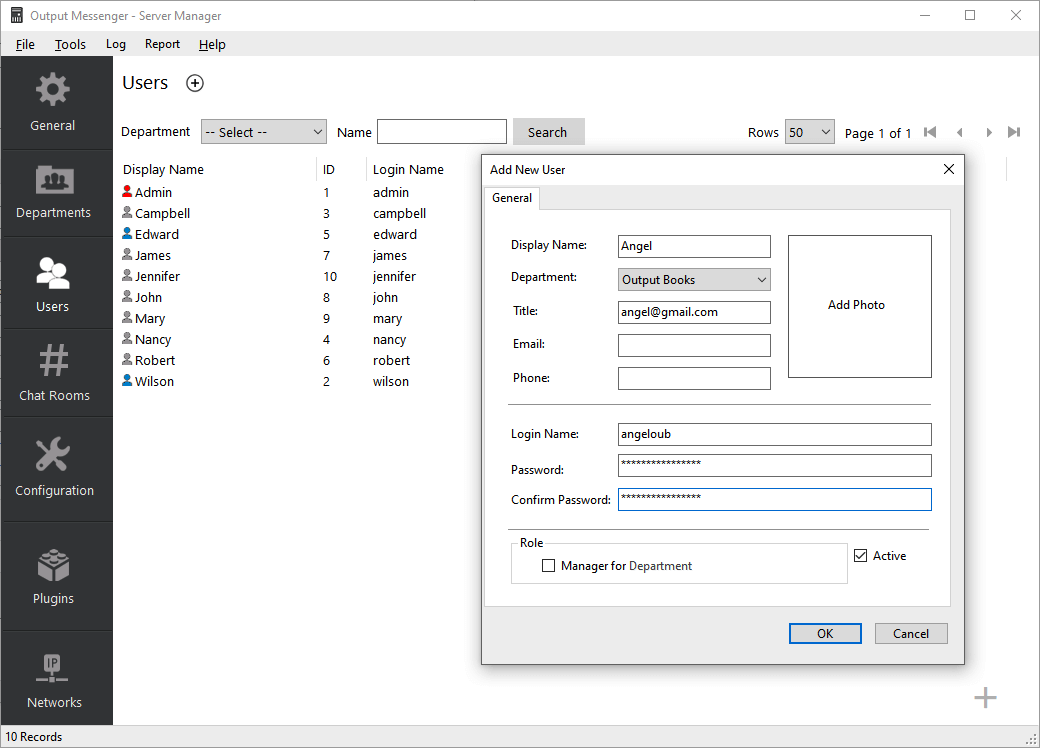Page Contents
Server Manager Tool
Run ServerManager.exe in Output Messenger Server installed folder.
The default username is admin & default password is admin. After logging in first time, you are strongly recommended to change Username and Password.
General Menu
Start both Output Messenger Server and Output Messenger VoIP services.
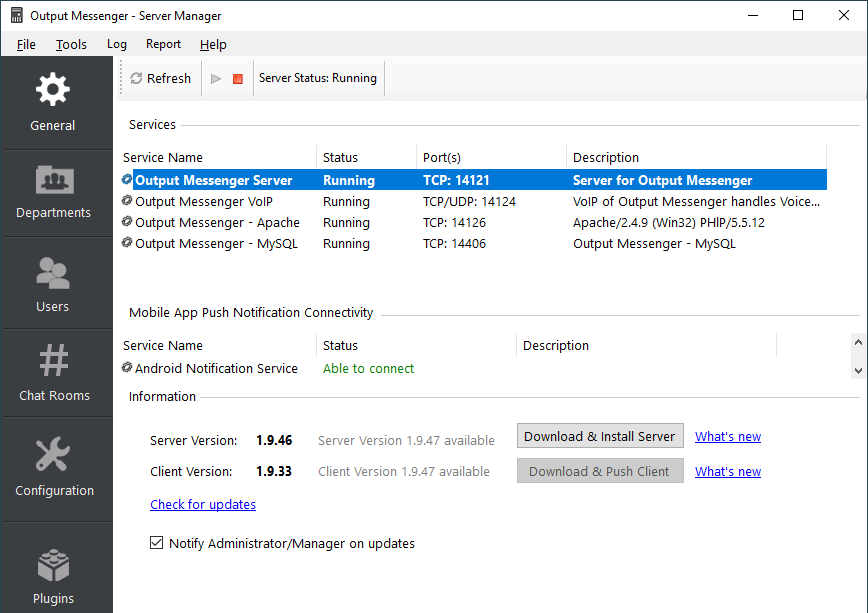
Departments Menu
Add/Manage User Departments.
You can also restrict sending messages/files with in Departments.
Also, features like desktop sharing, voice chat, video chat can be enabled or disabled for each department.
Users Menu
- Add/Manage User Accounts
- By default, an Administrator user account will be created, and it cannot be deleted.
- You can define Manager Role for any user, where you can create multiple manager user accounts.
- Only Administrator & Manager role users can access Server Manager Tool.
Chat Room Menu
Chat Room allow persistent conversations between members. Any user can create a chat room in client, who will be considered as the Admin and can manage the members of the room. An Admin role member can grant chat room Admin rights to other users. You can allow only admins to send messages in a chatroom too using “Only Admin can send messages” option.The entire chat room history is available for all the members who joined the chat room.
From Server Manager, all the chat rooms can be centrally managed.
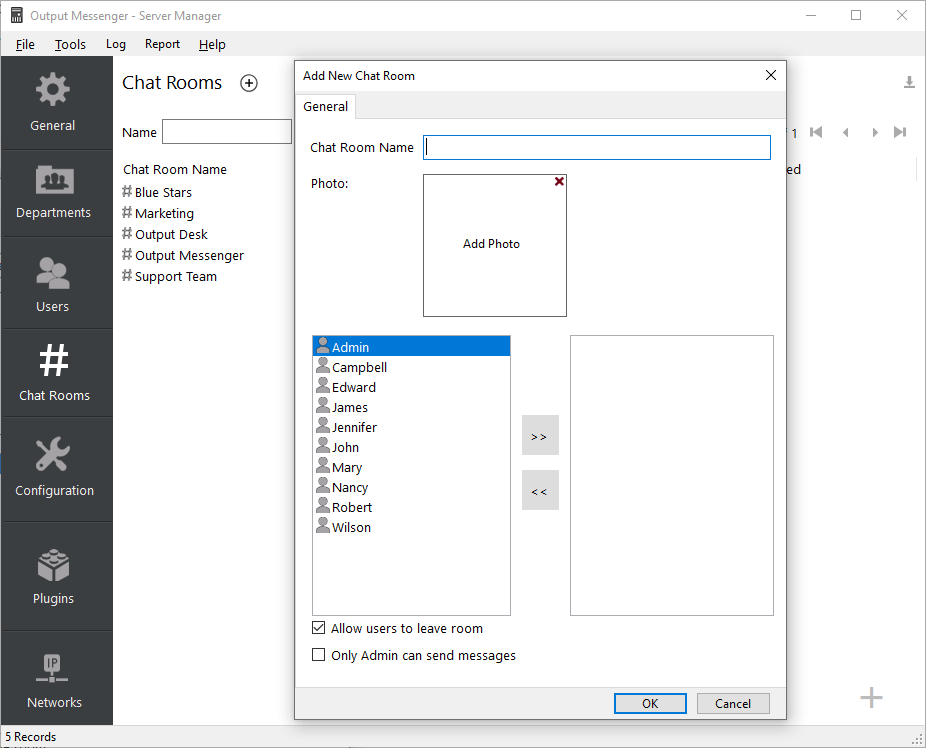
Configuration Menu
- Server can be registered by using the purchased license details.
- By enabling Active Directory Integration, users can sign in to Output Messenger by using their AD User Accounts.
- Centralized Log Storage option to store all the chat messages in the specified folder.
- Enable Browser Version, to allow Server Manager & Client HTML version accessible from browser.
- File Transfer Mode, allows you to transfer files between clients, either with or without server.
- Enable needed Client Settings, which will be applied for all the connected Clients.
- Enable SMTP Settings for password recovery option and to send offline messages to users mail address.
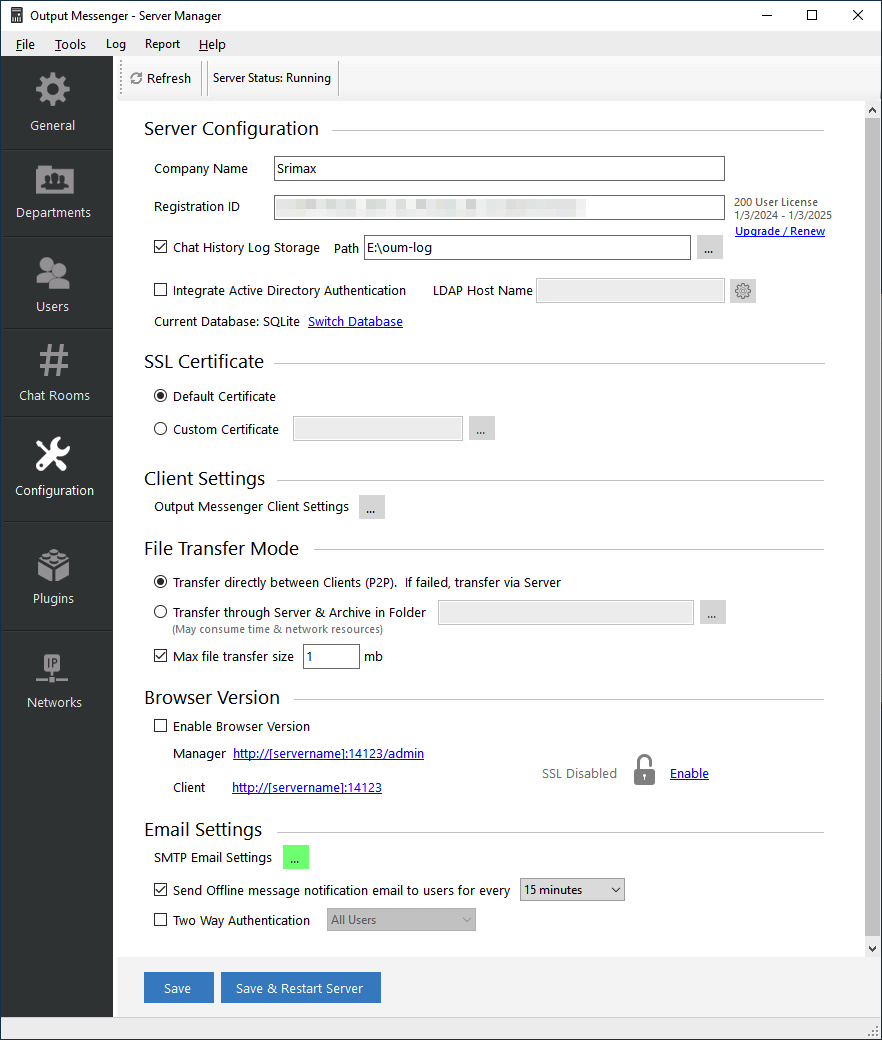 To view central Chat Logs, Click Log > Chat History.
To view central Chat Logs, Click Log > Chat History.
Plugins Menu
Output Messenger Server API helps to enhance and customize your communication. You can integrate Output Messenger with other applications using Output Messenger REST API. You can send notification from your application to Output Messenger Chat Window instantly.