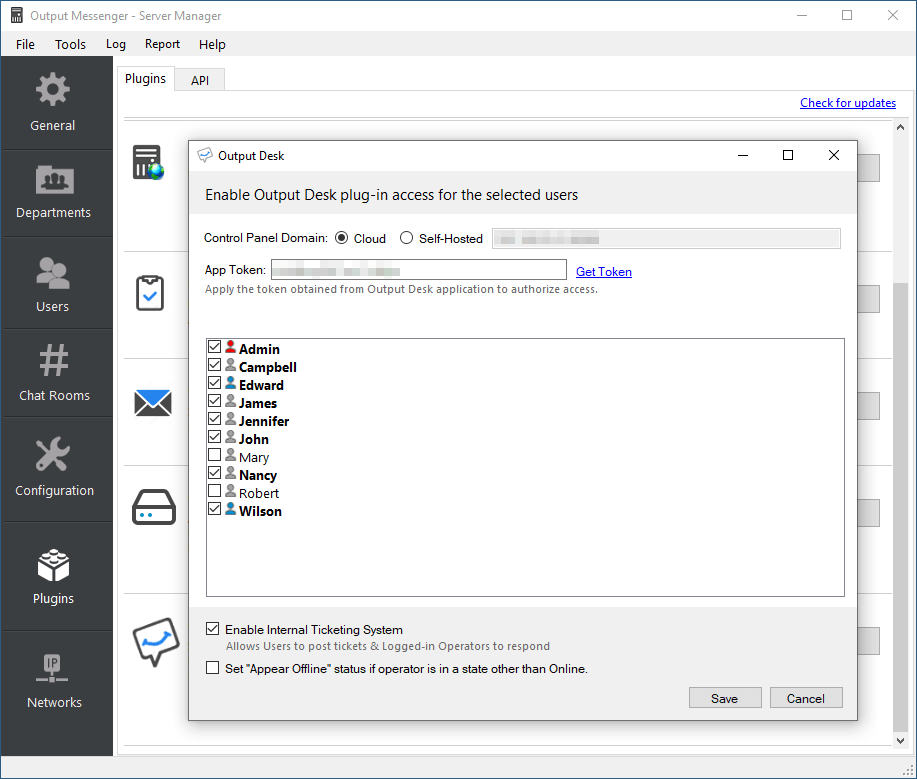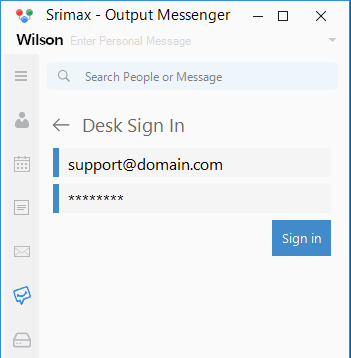- Output Desk is a simplified customer support system
- Package of Ticket Management System and Live chat software
- Easily manage emails from your customers as Tickets in Desk.
- Engage in live chats and convert your website visitors into customers.
- Provide better Customer satisfaction and be in the good books of your clients using Output Desk.
Steps to Integrate
- Login to Output Desk control panel & create Operator accounts.
- In Output Messenger Server Manager, click ‘Plugins > Output Desk > Config’ button.
In the Output Desk Config pop-up, select Output Messenger users who can have access to Output Desk Plugin.
- The selected users, can view Output Desk icon in their messenger client & they can log in with their Output Desk account.