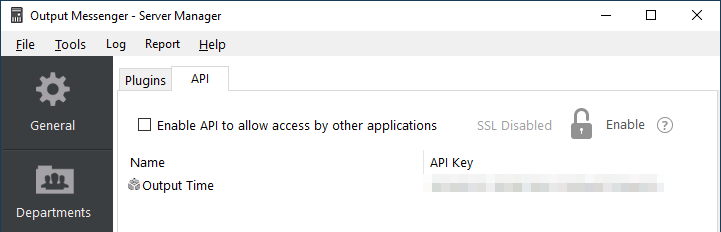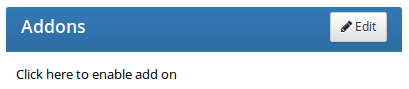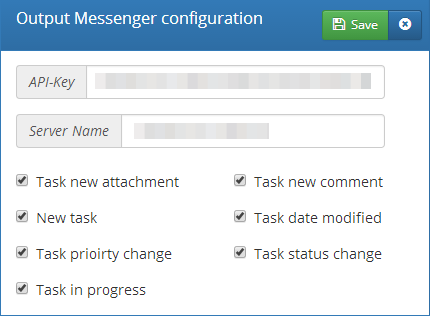Get real-time Notifications on each action of your Projects / Tasks over Output Messenger Chat Window by integrating Output Time with Output Messenger. Steps to integrate Output Time with Output Messenger:
- Generate API Key in Output Messenger Server Manager.
- Configure Output Messenger in Output Time.
Page Contents
Generate API Key in Output Messenger Server Manager
To generate API key,
- Login to Output Messenger Server Manager, click Plugins menu then Plugins tab.
- Right-click on the window, select New API.
- In Add New API popup, provide the Application Name.
- Click Regenerate Key, Copy and save that Key to configure in Output Time.
- Check Send Notification option to get real-time notifications and click Save.
- Now, Output Time will be listed with its Name and API key under Plugins Tab. You can regenerate the API key through Edit API option on Right-clicking on the list, when you need.
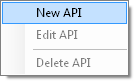
Enable Output Time Notification Service
For Windows:
- Add PHP to Your Windows Path Variable (refer https://john-dugan.com/add-php-windows-path-variable/)
- Run (Run As Administrator) the following file to install the Service.
outputtime/application/third_party/webhook/install_service.bat
For Linux:
- Run the following commands to install the Service
- cd path_to_outputtime (outputtime is the default one)
- cd application/third_party/webhook/
- sh install_service.sh
- sudo sh install_service.sh (If you are not login as root user, run this command)
Configure Output Messenger in Output Time
To configure Output Messenger in Output Time,
- Login at Output Time. Go to Settings.
- Hit ‘Click here to enable add on‘ option under Addons panel.
- Enable Output Messenger Add-on and Click Config.
- In the Output Messenger Configuration popup,
- Provide the API Key that you generated in Output Messenger and the Server Name (Port number is optional).
- Check the Actions for those you expect notifications over Output Messenger Chat Window and hit Save.
Yeah! Now, you have integrated Output Time with Output Messenger, which will surely improve your Business Communication and increase the Productivity.
Note: The user’s First Name and E-mail Address should be same in Output Messenger and Output Time to receive the real-time notifications.