- Output Wall is a unique way to promote your interoffice communication.
- It’s a digital workspace for open communication.
- Output Wall will make your colleagues to discuss and resolve project issues, gather information from their colleagues, share their knowledge with everyone etc.
- You can drive employee connectivity and promotes employee engagement by using Output Wall.
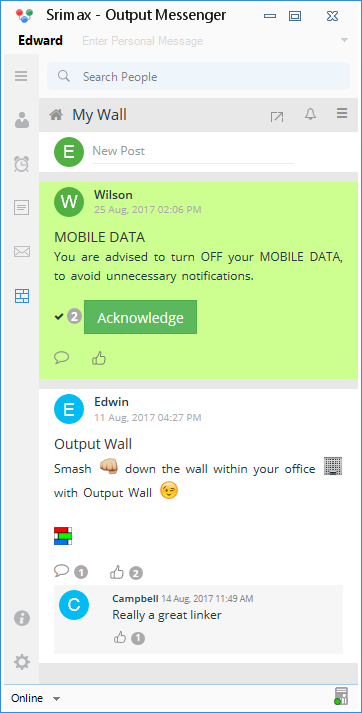 Output Wall is now available with Output Messenger, by default.
Output Wall is now available with Output Messenger, by default.
Page Contents
Enable Output Wall Plugin
Download Output Wall in Output Messenger Server > Plugins > Plugins, click Download option, which will download all required files.

Then Click Enable button, to enable Output Wall in your clients.

Once you enabled Output Wall, Apache Server and My SQL server starts to run automatically. You can find it in Output Messenger Server > General menu.
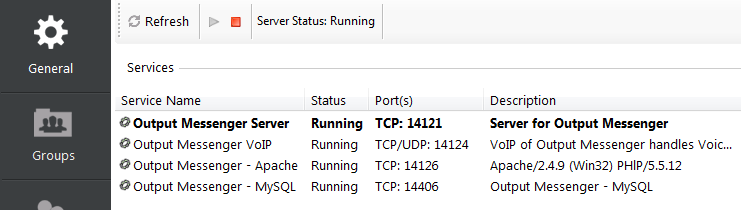
Open the following Ports for Output Wall
- TCP 14125 – API Access – Enable the Enable API to allow access by other applications option in Output messenger server manager > Plugins > API.
- TCP 14126 – Appache
Configure Output Wall Plugin
Click on Configure button, to configure Output Wall.
 In Output Wall Configuration popup, choose your desired SQL option and allow/restrict option.
In Output Wall Configuration popup, choose your desired SQL option and allow/restrict option.
My SQL Service
You can use either built-in My SQL or use your own My SQL database.
If you select your own My SQL server, please be sure that you have already installed, and it was running. After providing details, you can test your connection.
Accessing Output Wall
Want to control the users on using Output Wall? Yes, you can use “Access Restriction” option. With access restriction, you can allow or deny access to all users.
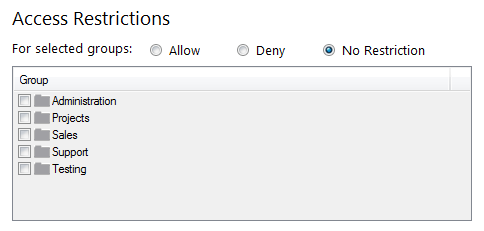
- Allow : allows the users of the group to collaborate with the selected group.
- Deny : restricts the users of the group from collaborate with the selected group.
- No Restriction : The users of this group can collaborate with all groups in your company.
Output Wall
Once you configured Output Wall in Output Messenger Server, You can view Output Wall in Output Messenger Client.
You can now feed post, announcement, take survey and give awards.
![]()
Role & Permissions
Output Wall will follow the same roles as in Output Messenger.
- Administrator – can feed post, announcement and delete other’s post.
- Manager – can feed post, announcement and delete their post.
- Users – can feed post and delete their post