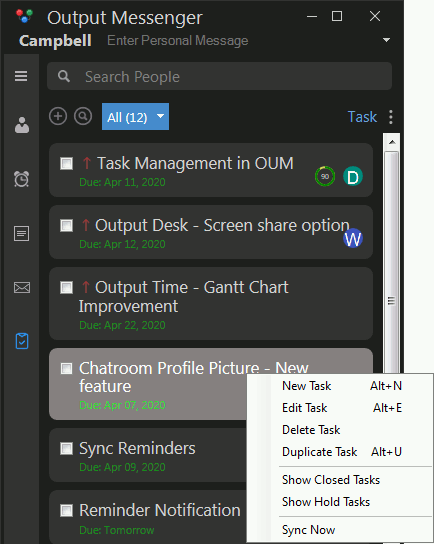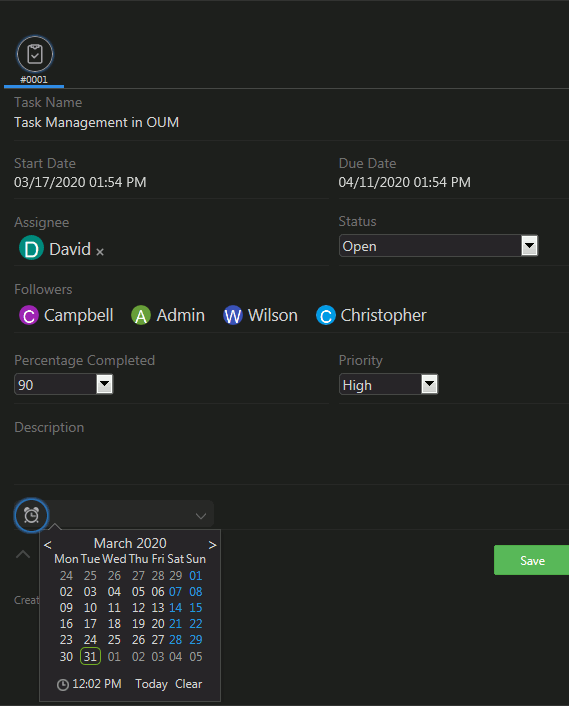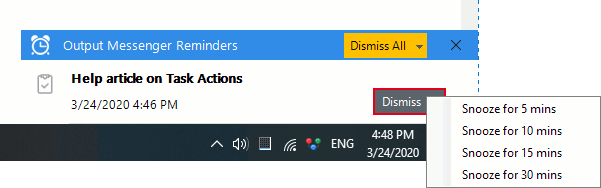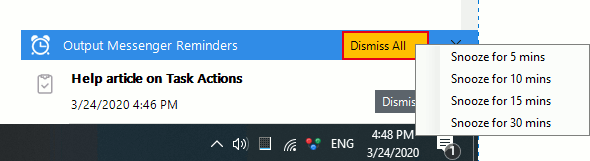Actions to be performed in Tasks
The list of actions that can be performed in tasks is listed below. Open the Task icon from the Output messenger left panel and perform the below actions.
- New Task
- Edit Task
- Delete Task
- Duplicate Task
- Show Closed Tasks
- Show Hold Tasks
- Sync Now
Click the “Add icon” or right-click on the gray space / tasks list and choose “New Task” or press “Alt+N” to create a new task.
Right-click on the task which you want to edit and click “Edit Task” or “Alt+E” to make changes to the task.
Right-click on the task which you want to delete and click “Delete Task” to delete the selected task.
Right-click on the task which you want to duplicate and click “Duplicate Task” or press “Alt+U” to duplicate the selected task.
View the list of closed tasks by right-clicking on the tasks list or any task by enabling “Show Closed Tasks“.
View the list of task under hold status by right-clicking on the tasks list or any task by enabling “Show Hold Tasks“.
Sync Tasks with every device that you log in Output messenger. You can create/edit any task from any device and sync it with the server to be updated. Right-click on the Tasks list or any task and click “Sync Now“.
Reminder for Task
Set reminders for your tasks and work on the right tasks at the right time.
To set a reminder for a task,
Right-click on the respective task and select “Edit Task“. You can find the Reminder icon at the bottom of the task window. Click the reminder and add the date and time for reminding you to work on that particular task, and click “Save” to continue.
Snooze your reminder
When you receive your task reminder, you can snooze the reminder for a certain time period. You can click the drop-down associated with the “Dismiss” option located near each reminder and choose the options “Snooze for 5 minutes/ Snooze for 10 minutes / Snooze for 15 minutes, etc.”.
You can also select the “Dismiss” option at the top of the reminder in yellow color to dismiss all the upcoming reminders. Furthermore, you can also click the drop-down associated with the “Dismiss” option at the reminder notification header and snooze all the upcoming reminders to any period of minutes given there.