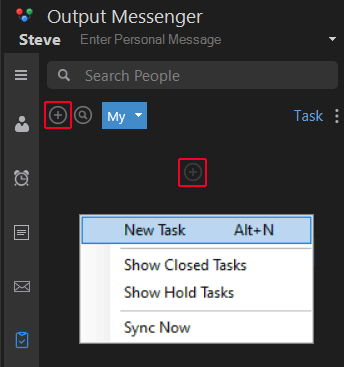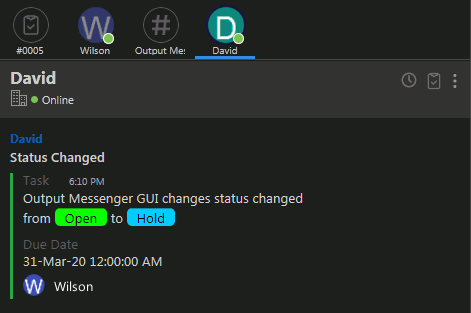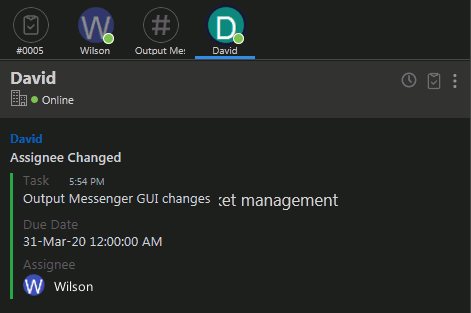Output Messenger users, when added as assignee or follower of a task, will receive task notification for the following actions.
Page Contents
New Task
When a user creates a Task, the assignee and all the followers will get notification about the new task in their chat window from the user who created the task.
Status Change
When the assignee changes the status of the task (E.g. Open to Hold), all the followers of the task will get notification of the status change.
When any of the followers of the task change the task status, the assignee and other followers will get the notification of the task status change.
Note: There will be no notification for Closed status change. You can view closed tasks by right-clicking on the task list and choosing “Show Closed Tasks” option.
Task Reassign
Sometimes, a task can be reassigned to any new assignee. In the case of the Single-user Task, only the old assignee of the task will be notified. If it is a Project / Chat room Task, all the followers of the task along with the old assignee will get the notification of the task reassignment.