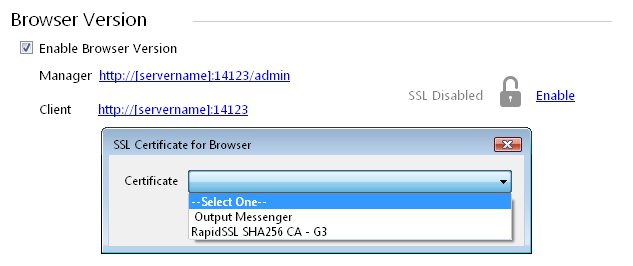Browser Version is to access Output Messenger Server & Client without installing any software.
As a browser application, we can use on any Operating System & Device.
Page Contents
To enable Browser Version
In Server Manager > Configure > Enable Browser Version.
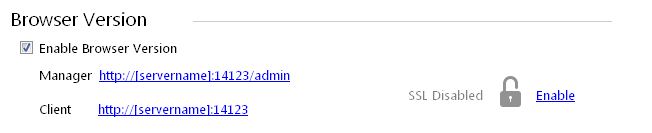
URLs
On enabling Browser Version, the URLs for both Manager & Client will be displayed.
Manager URL : http://[[servername:port]]/admin/index.html
Client URL : http://[[servername:port]]/ombro/index.html
You can access the URLs directly in the server to make sure the browser option is working.
Then you can try in the Client system, using Server hostname or IP.
If you have any issue in accessing from the client, make sure the Port number 14123 is added in Server Firewall exception list.
In Manager Browser version, you can manage Users, Groups & View Logs.
In the Client Browser version, you can chat with others, similar to the desktop client version.
SSL
All socket communication between Output Messenger Server & Client are under SSL (Secure Socket Layer) by using the internal certificate.
But for browser version, we have to manually enable SSL & choose the preferred Certificate.
All installed certificates & internal Output Messenger certificate will be listed to choose. You can select a certificate to enable SSL.