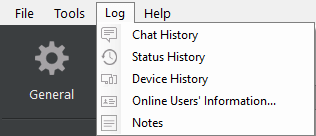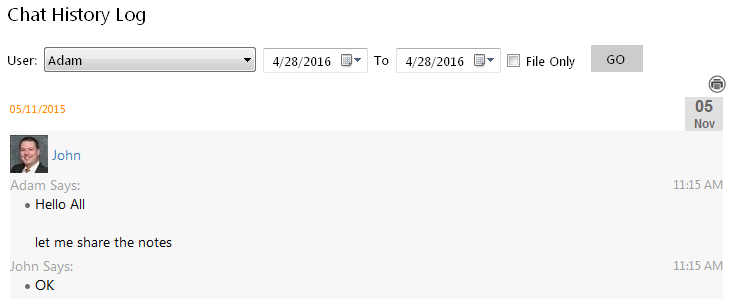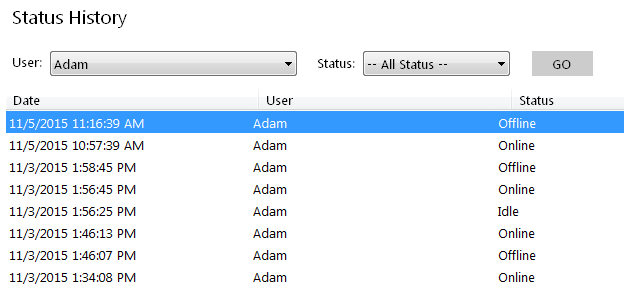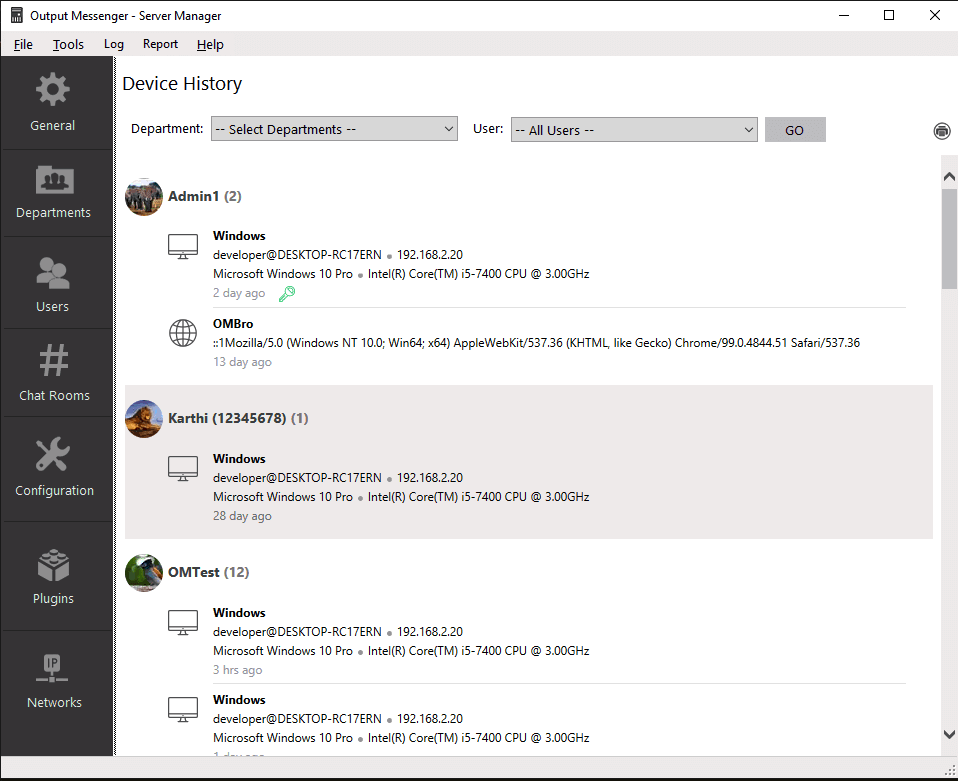Centralized Log Storage helps to store all messages transferred between clients in 1 to 1 Chat, Group Chat, Chat Rooms, Announcement & Mail.
Clients will have a separate log, specific for the user & stored in the client system. In Central Log, all user messages will be stored. Central Log cannot be accessed from the Client.
Off-the-Record messages will not be stored both in Server & Client Logs.
To Enable Central Log Storage:
- In Server Manager → Configuration → select “Chat History Log Storage“.
- Provide the path where log files can be stored. Make sure the server service application has enough permissions to write in the specified folder. Also, the folder should not be shared in network, so that only authorized users can access.
![]()
View Central Log
You can view Chat Logs through Server Manager → Log.
You can also right-Click a User in User List Grid & click “View Log” from Context menu.
The Central logs can also be viewed from Browser Version of Manager. To enable browser version and for more details Click here.
Chat History
Chat History will provide you all the chat record by your users. You can view chat records of particular users between certain time periods using filters. An individual user can view their own chat records using View Log on, right-clicking on the user list.
Status History
Status History will provide the status of the users with respect to time. User and Status filter helps you to get more details on status of your users.
Users can also view their status in the Client using the ‘View Profile‘ option on right-clicking on the username.
Device History
Device History will list down the devices from each user accessed their respective user account. You can filter department wise users & view device history too.