This topic allows you to see the different style bullets for chat message.
It is applicable only for One to One chat
Depicts for variety bullet styles in Output Messenger:
Bubble View
Below is the screen indicates to show all kinds of Bubble View Chat Bullets:
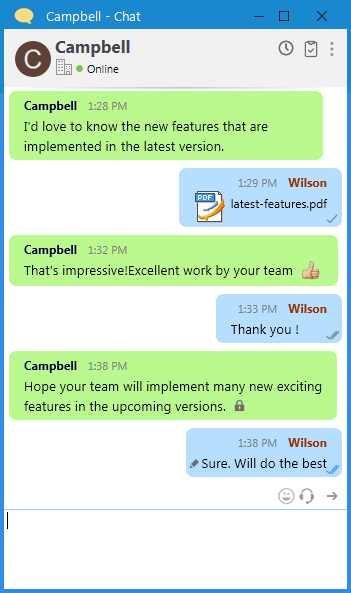
Compact View
Below is the screen indicates to show all kinds of Compact View Chat Bullets:
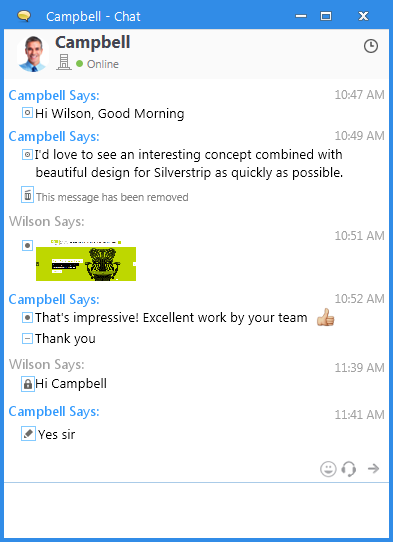
RELATED TOPICS