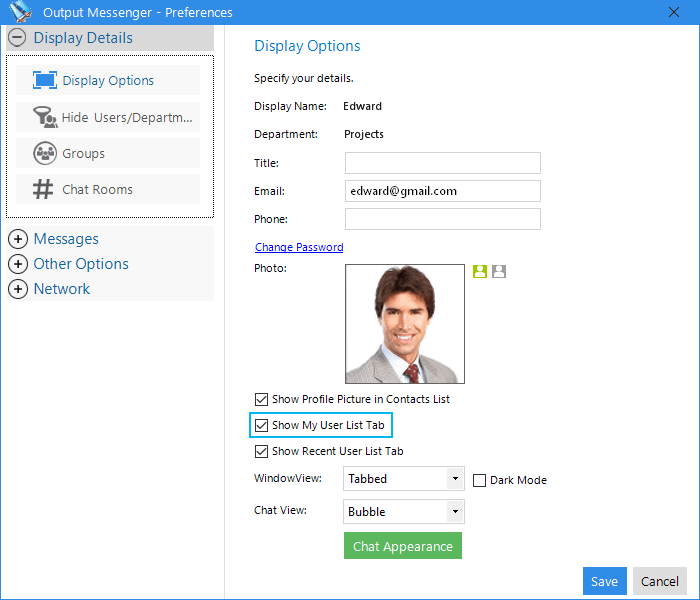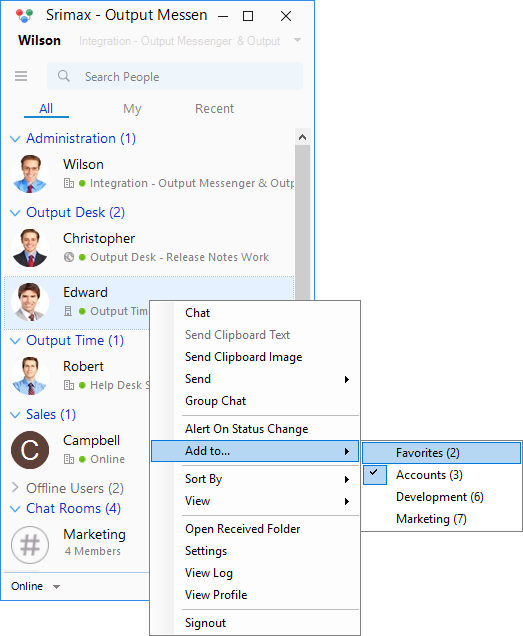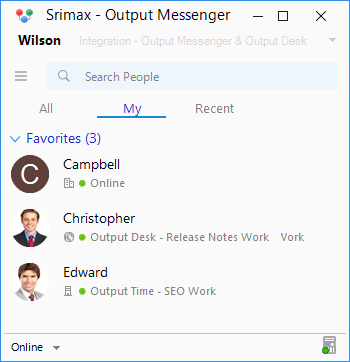You can group the users whom you have to chat frequently under favorites. You can keep them apart in separate tab.
Enable “Favorites” list :
To enable your “Favorites” list follow the steps given below.
- Go to Settings > Display details > Display Options.
- Check Show Favorites Users List Tabs.
- Click Save.
Add users to “Favorites” list :
- To add users to “Favorites” list tab,
- Right Click on the names of the required users and Click Add to > Favorites.