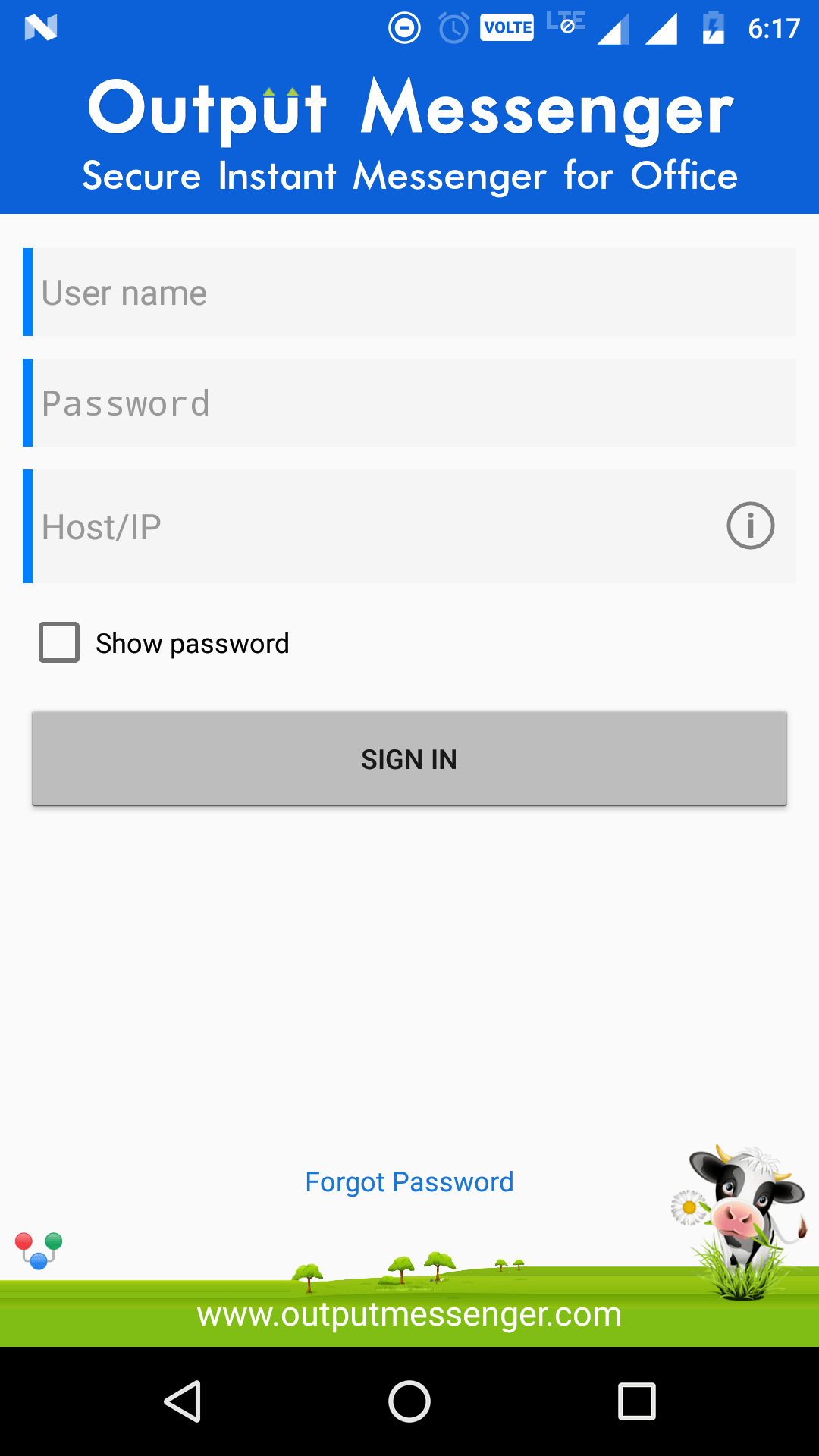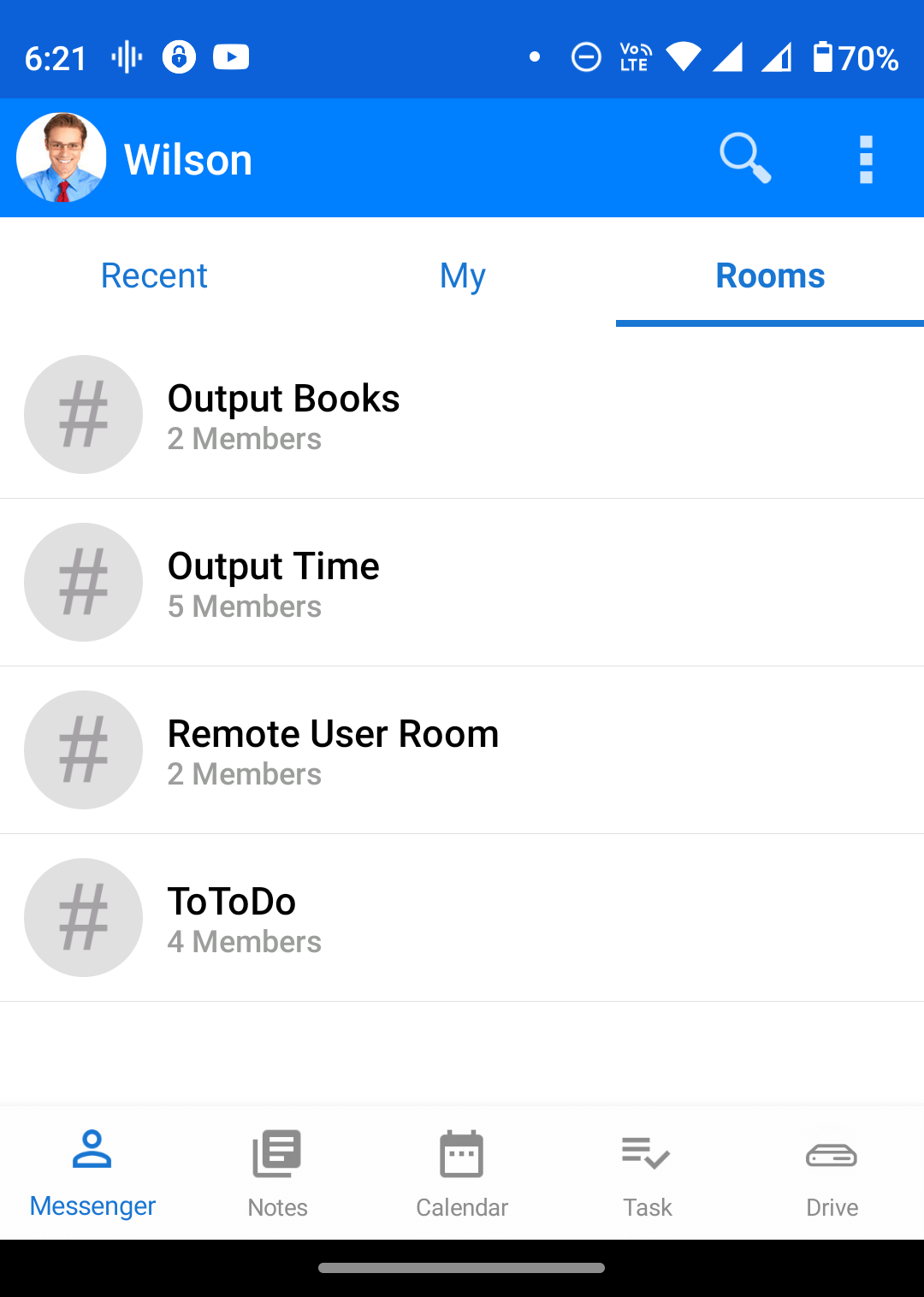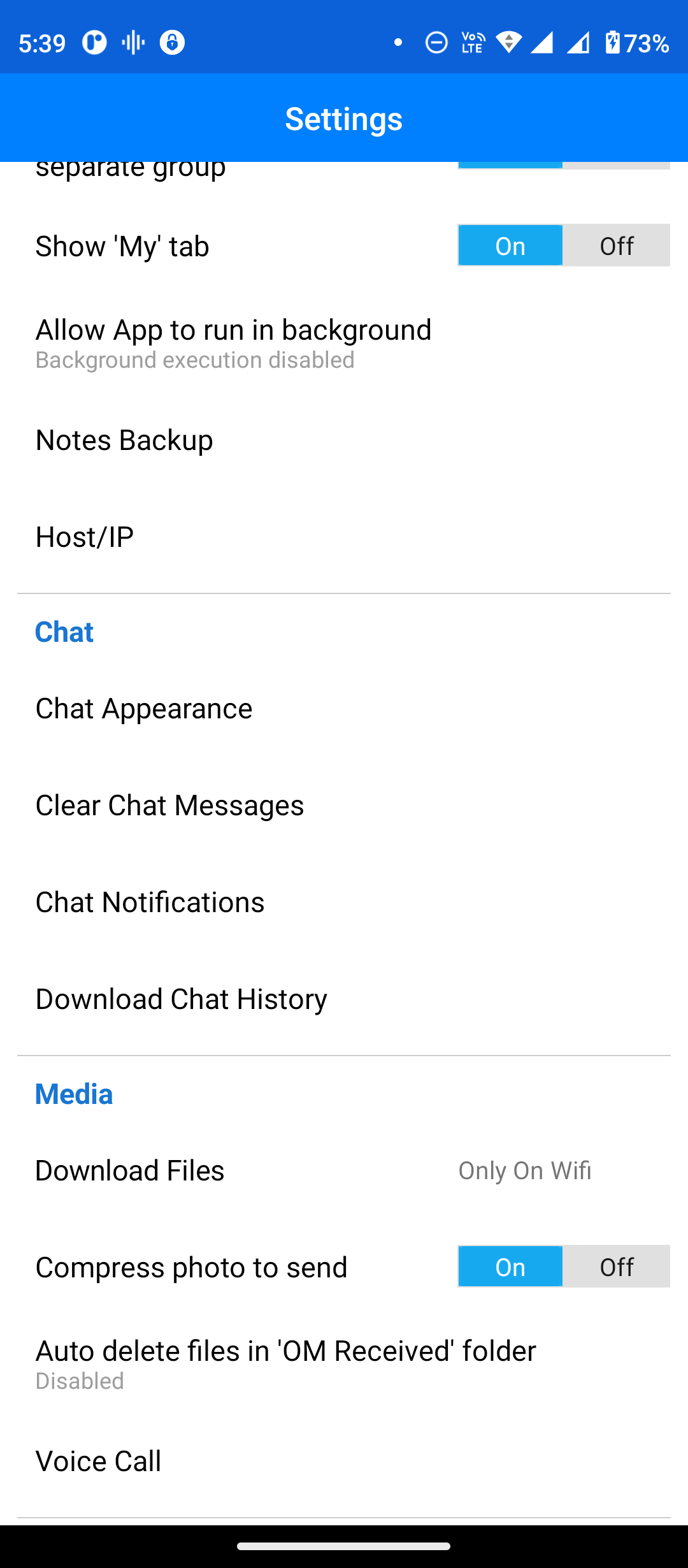Page Contents
Requirements
- Output messenger Server application installed and running in your server.
- Android version 5.0 and above.
Installing Output messenger
- Download Output Messenger Client for Android from Playstore
- Provide access to the permissions asked for. You will be taken to the login screen.
- Provide the Output Messenger Server running host’s name or IP Address.
- Log in using the user account details created in the server using the Output Messenger Server Manager tool.
- Click Sign in.
- On successful login, you will be displayed with the Users List.
Output Messenger Android Features
- Chat Rooms
- File Transfer
- Voice Call
- Notes
- Scribble Pad
- Output wall – Output Wall Plugin must be enabled in Server Manager to access Wall from mobile client
Output Messenger Android Settings
Navigate to Settings in Android client. You will find the list of Settings that can be enabled or disabled as per your desire.
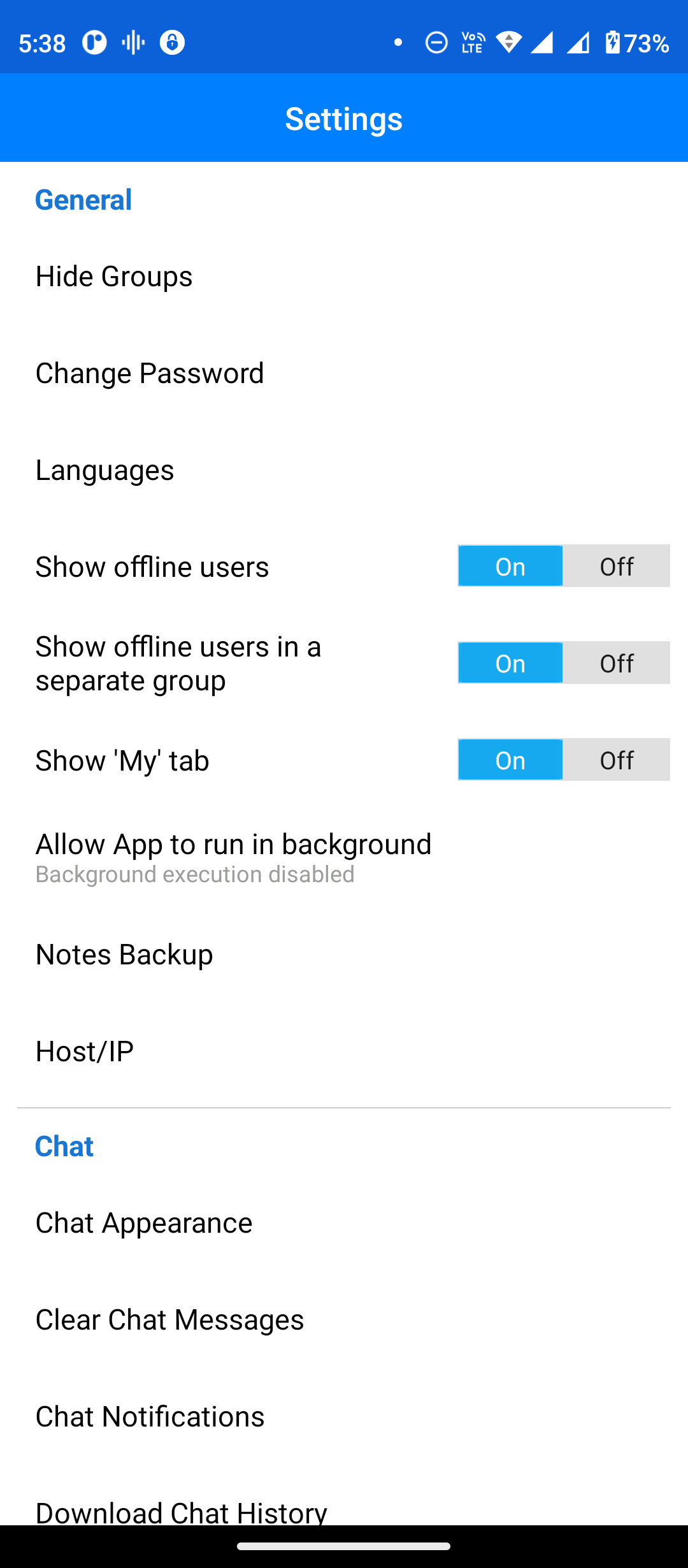
General Settings
| Options | Use |
|---|---|
| Hide Groups | Hide the desired groups from displaying in your Users list |
| Change Password | Change your account(client) password |
| Languages | Choose your desired language |
| Show Offline Users | Enable On/ Off to show or hide offline users from Users list respectively |
| Shown Offline Users in a separate group | Enable On to show offline users in a separate group in Users list |
| Show “My” tab | Enable On to view the users you have marked as favorite |
| Allow App to run in background | Enable this option to receive notifications while Output messenger is running in background |
| Notes Backup | Backup your Notes(if needed) |
| Host/IP | View your connected Host or IP |
Chat Settings
| Options | Use |
|---|---|
| Chat Appearance | Set chat bubble style, color & wallpaper |
| Clear Chat Messages | Delete your chat messages using this option |
| Chat Notifications | Set Notification tone, vibration for chat, group chat |
| Download Chat History | Download your output messenger chat log in mobile |
Media Settings
| Options | Use |
|---|---|
| Download Files | Download shared media files in your mobile using Internet or Wifi |
| Compress photo to send | Enable On/ Off to share compressed / uncompressed photos to other users respectively |
| Auto Delete file in “OM Received” folder | Enable to auto-delete the downloaded files in Output messenger desktop version – Received folder. |
| Voice Call | Set volume for voice call, ringtone notification for call |