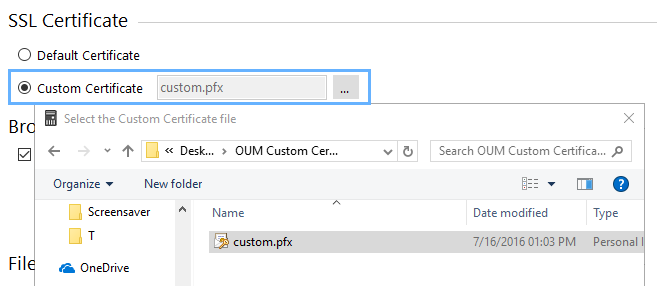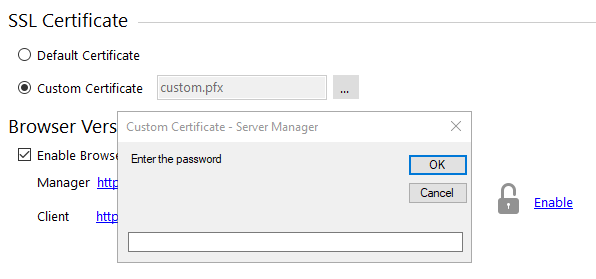All communications in Output Messenger are done under SSL by using an internal certificate.
You can change it & install your own certificate by the following steps:
- In Server Manager → Configuration → under SSL Certificate, select Custom Certificate.
- Click Browse, select your .pfx certificate file, and then click OK.
- Provide the Password in pop-up window
- Save & Restart Server, so that Output Messenger will use your SSL certificate & encrypt all communication messages.
To add custom certificate for browser version, please refer :
Custom SSL Certificate for Browser Version