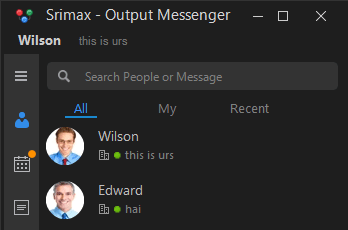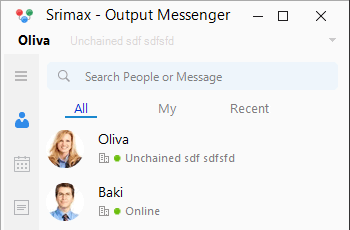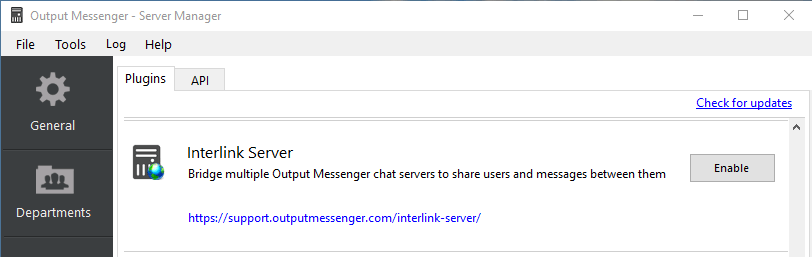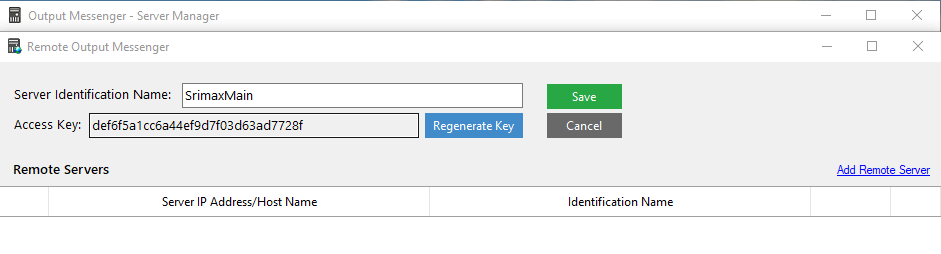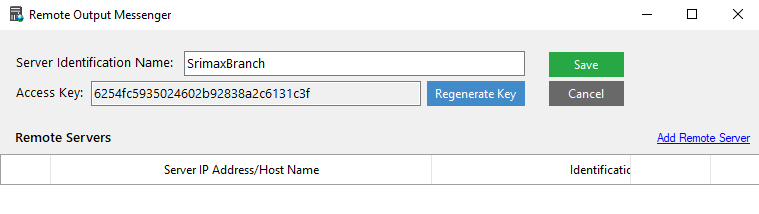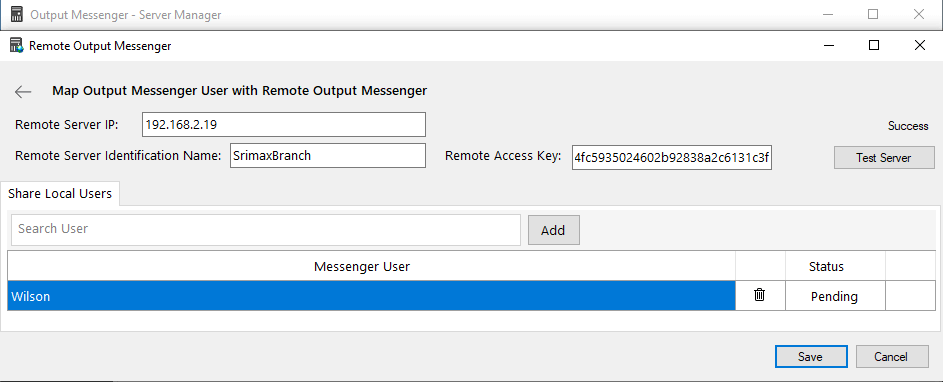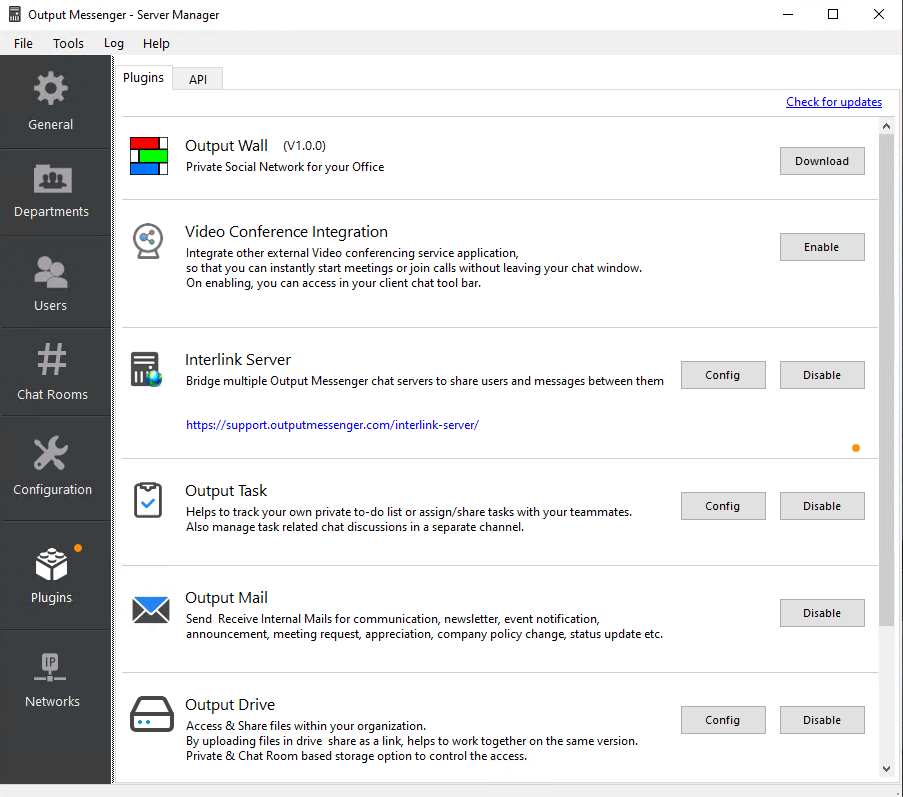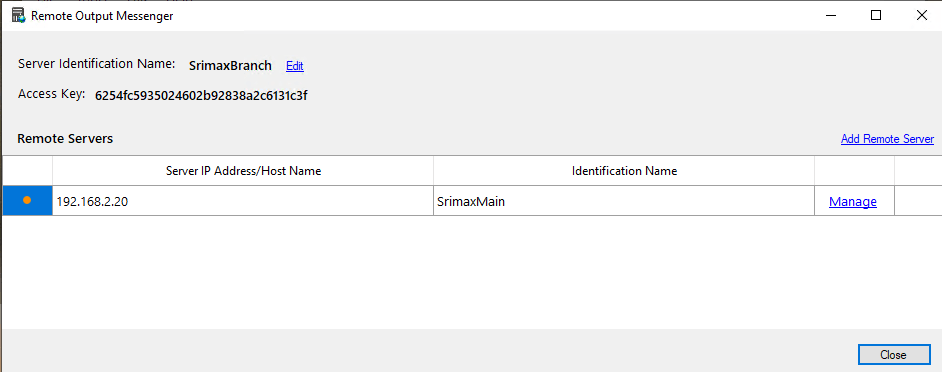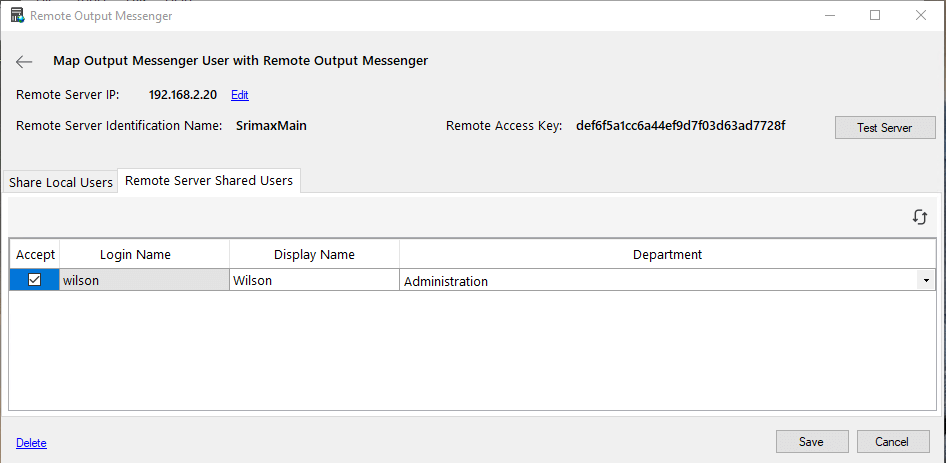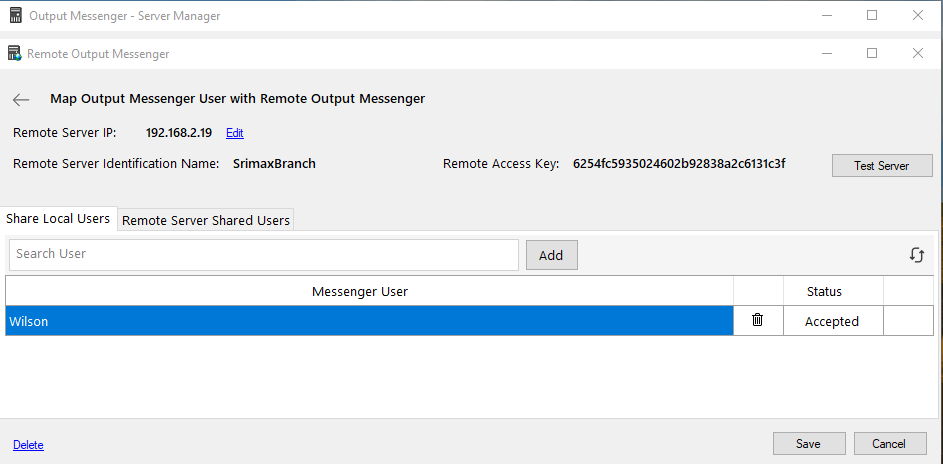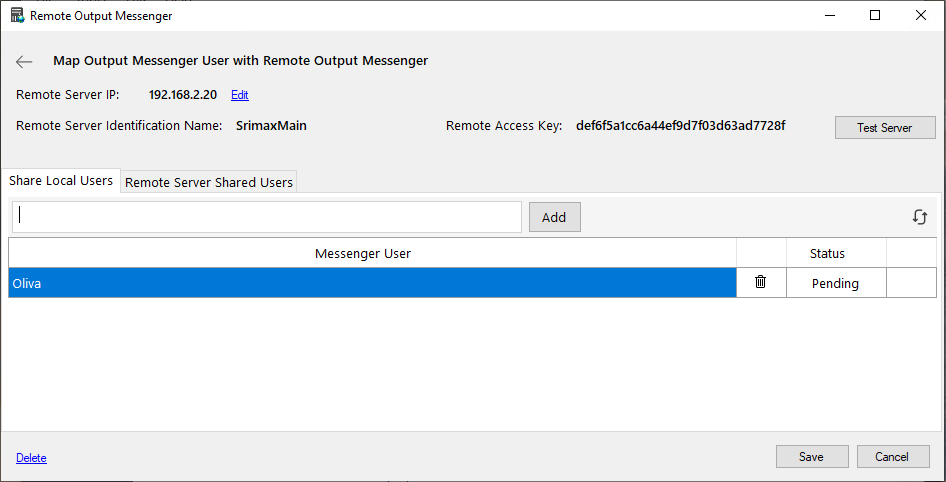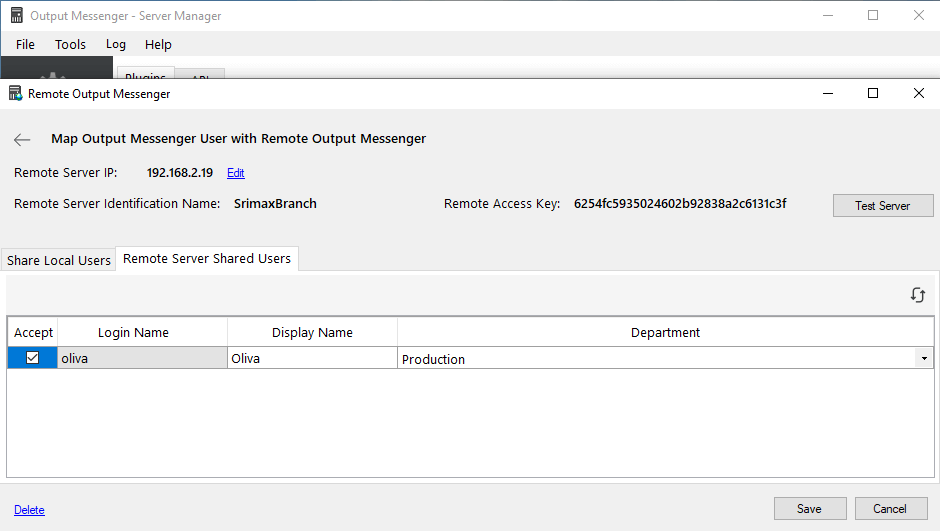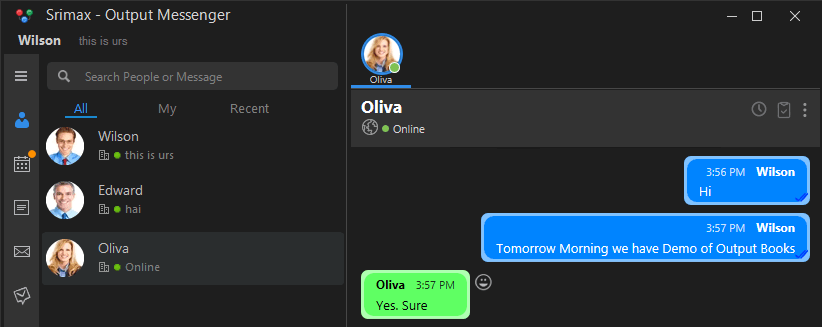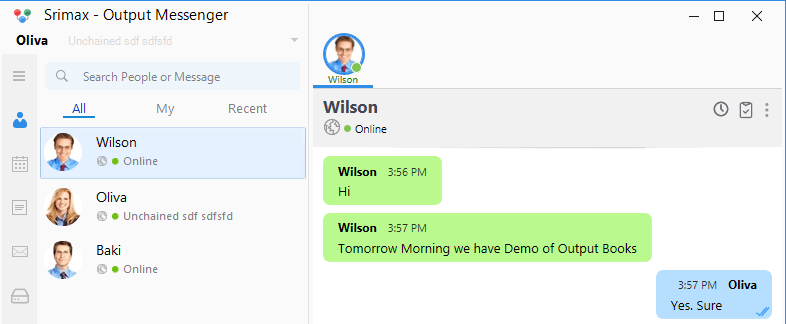Output Messenger Cluster Server :
Output Messenger Cluster Server will be useful for providing Customer Support to your clients, link multiple branch Output Messenger Server users etc.
How to :
Server 1 and Server 2 are using the Output Messenger Server. Server 1 user “Wilson” wants to communicate with Server 2 user “Oliva”. These actions can be done using the Output Messenger Server Manager > Interlink Server.
Note : The server identification name can be any value. To connect to a Remote Server, you need to know its identification name to send the request.
Step 1 : Enable Interlink Server in Output Messenger server manager >> Plugins tab in Remote Server 1.
Step 5 : Remote Server 1 shares local users by searching for them and adding them to the below list, with a pending status shown until they are accepted by Remote Server 2.

Step 9 : After the Remote Server 2 accepts the local user, the status of the local user changes to accepted.

Step 11 : Remote Server 2 user “Olivia” is displayed now in the Remote Shared Users list. Accept the user “Olivia” to communicate.